We always knew we were going to write a blog from our trip. For months, we used to browse through thousands of other travel blogs. Renato would drop me an email every now and then with a link to a Portuguese or Brazilian site, excited about the route, descriptions or pictures. Couple of months before departure, in the afternoons after work we would stay at home, hiding from Dubai’s heat and think how to make our own blog. Well, we are not computer geeks, nor programmers or anything like that. But at the same time we knew that there are so many blogs in the internet, that I can’t be that difficult.
At the beginning the hardest thing was to find a good name. Something catchy, most likely in English, as we knew we want to write our blog in polish, english and portuguese. And a name that wasn’t used before. And here was the catch… We had plenty of ideas, but most of them were too pretentious, not catchy enough or already taken. Traveloholics? Too pretentious, Travellove? Taken. Here we go? Taken as well… At last we decided to call us East We Go, because in the end we want to go around the world heading east all the time.
OK, and how can you check if a domain is already taken? I guess you can simply google it, but you can check it for example here: https://signup.hostgator.com/hg4/shared-29-36-SNAPPY-1. It’s nice to have domain with .com, but if you don’t mind, you can choose .net, .org, etc. as well.
Next, I made a research to figure out which site for creating pages offers the biggest possibilities. Blogger? Tumblr? WordPress? I spent some time browsing the net, talking with friends and I decided to use WordPress. It’s probably one of the most developed website, with thousands of themes, plug-ins and TUTORIALS. Without them I wouldn’t be able to do anything. Where to find them? Youtube, of course. So, at work, after work and in any free moments I started to watch and listen to those videos. Youtube has millions of them.
Slowly, after maybe one week I started to understand how it all works, and as I am rather hot-headed, we bought the domain and the blog was there. At this point the tutorials of Tyler Moore were of biggest help, for example this one: http://www.youtube.com/watch?v=Oiov0L4blIw. Everything explained step by step, quickly and easily. There are many websites offering domains and hosting, I trusted Tyler and chose hostgator.com. We bought the cheapest Hatchling plan for just couple of dollars a month. Than, we had to wait some days for the confirmation of our billing data and sending the domain into net.
And so it happened. Easwego.com started existing. The next weeks were spent on looking for a right theme, installing plug-ins, writing posts, choosing colors and pictures. You can find a lot of free themes, that are OK, but they are limited as well, especially in the appearance. Menus not in the right place, no possibility of choosing a logo, etc. At last we bought a Jarida theme from http://themeforest.net/ for 58 dollars. Not very expensive, but a lot of possibilities of personalizing the site. This stage was the most difficult I think, because even though I already knew more or less how everything works (here again the tutorials were very useful as well as playing with the options in Dashboard), the hardest part was to put it all nicely together, adjust categories, etc. It took a while, but at the same time we were not in hurry. So we went to have coffee or pancakes with the computer in our bag. We struggled, drafted, fought, changed and added…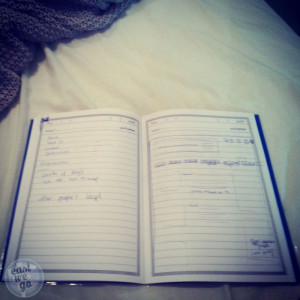
And than, finally, we got to what you can see now. So, from the technical point of view, making a blog is not that difficult. The hardest part is choosing a right theme, colors and plug-ins. Here the most important is patience and endurance 🙂 Next step, probably even harder is to write interesting posts… But this you can judge on your own 🙂
So, to sum up: How to make a blog?
1. Watch tutorials about WordPress on Youtube
2. Think of a name
3. Buy a domain and hosting, for example with www.hostgator.com
4. Browse the themes, the free ones for example here: www.wordpress.com, or the premium ones on: www.themeforest.net.
5. Choose a theme
6. Organize the site – categories, sidebars, etc.
7. Start to write!
Good luck!
Magda
 East We Go | Travel blog Travel blog about our adventures around the world
East We Go | Travel blog Travel blog about our adventures around the world